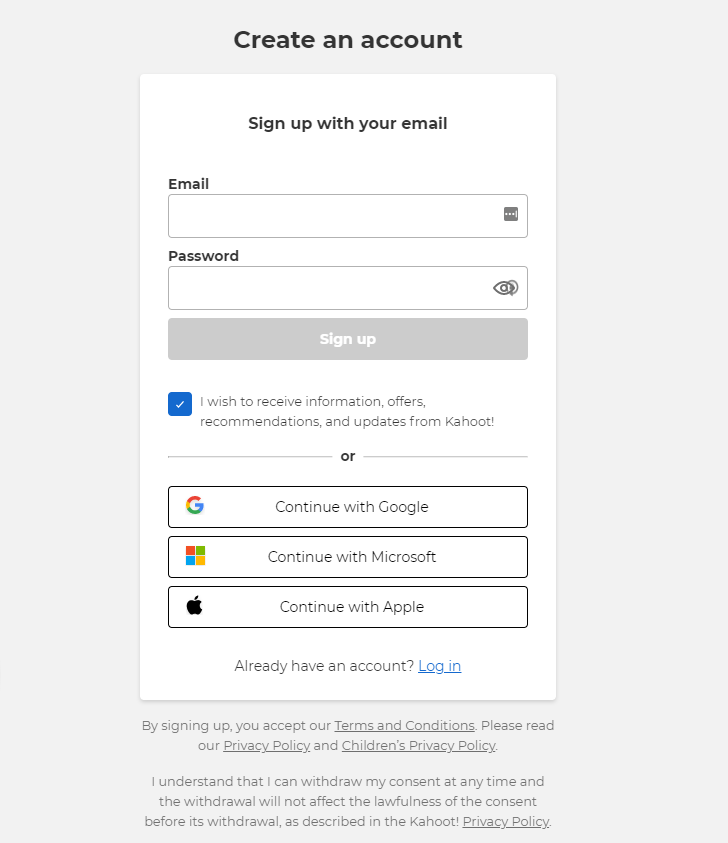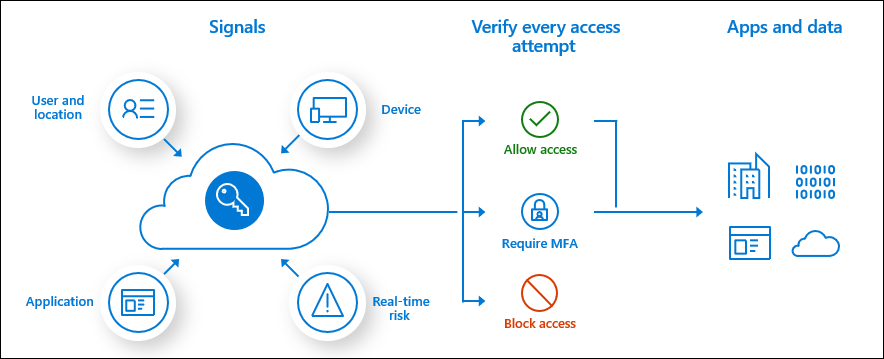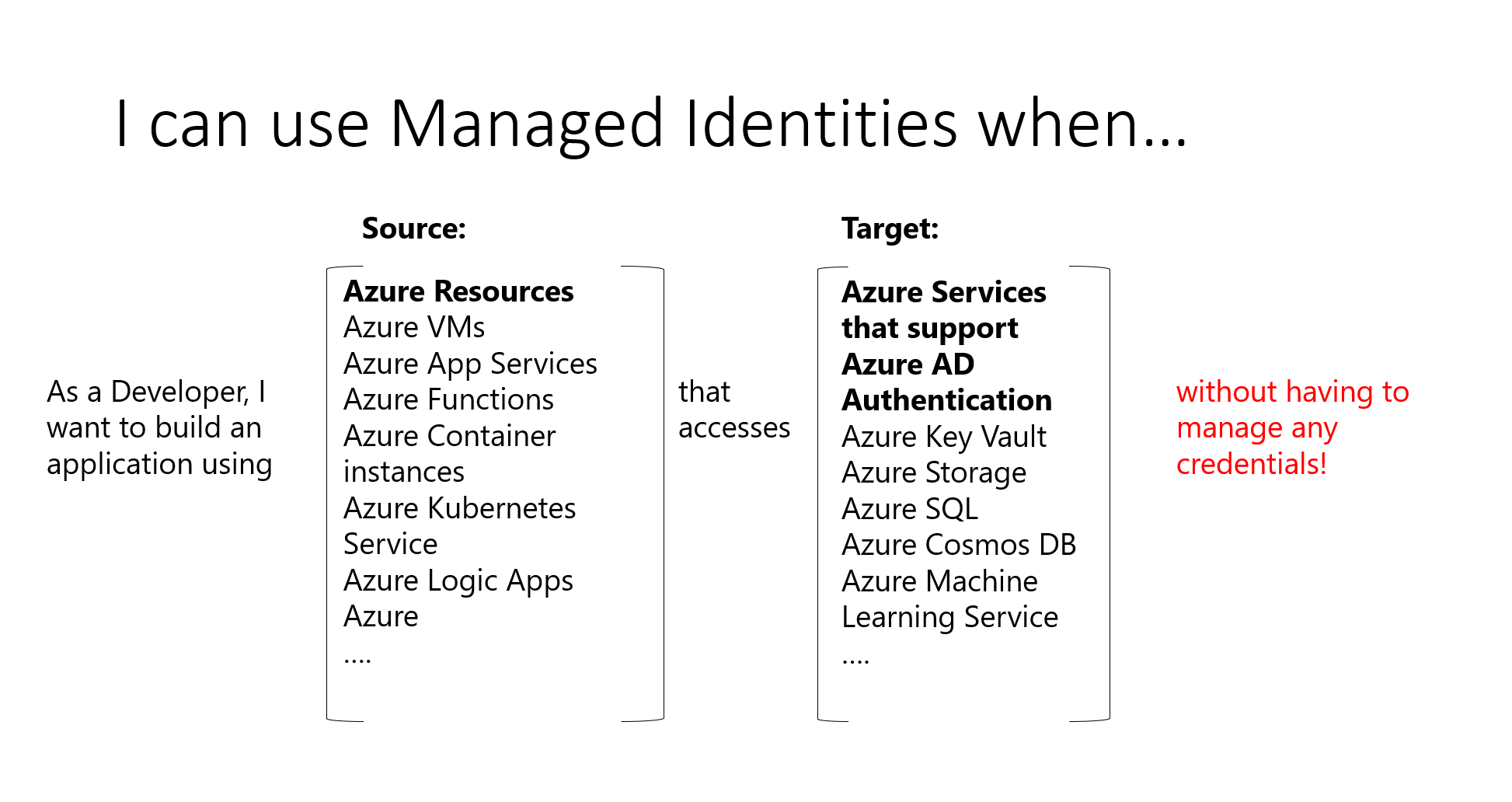Azure Active Directory
Azure Active Directory
RunAsRadio – App registrations and enterprise apps
Back in December, I did a recording with Richard Campbell the host of RunAsRadio. An IT pro podcast that first aired in 2007- way before I knew podcast was a word. For about half an hour, Richard and I talked about Azure application registrations, enterprise apps, and managed identities. What are they, how can you benefit from them, and what are their similarities and differences? Not to mention how easy it is to get lost. We could have talked for another 60 minutes, but we both thought this was enough content for one episode. You can find the show on your favorite podcast listening service.
What is RunAsRadio
RunAs Radio is a weekly Internet Audio Talk Show for IT Professionals working with Microsoft products. RunAsRadio has put up weekly shows since 2007 and is one of the most successful IT pro podcasts still running.
Richard Campbell is your resident creator and host for Runas Radio. Richard started playing with microcomputers in 1977 at the age of 10. He’s really never done anything else since then.
In that time he’s been involved in every level of the PC industry, from manufacturing to sales to development, and into large-scale infrastructure implementation. Richard is best known as the co-host of .NET Rocks!, but is also known as a Microsoft MVP and RD, a well-seasoned consultant, co-owner of the DevIntersection group of conferences, and founder of the charity Humanitarian Toolbox.