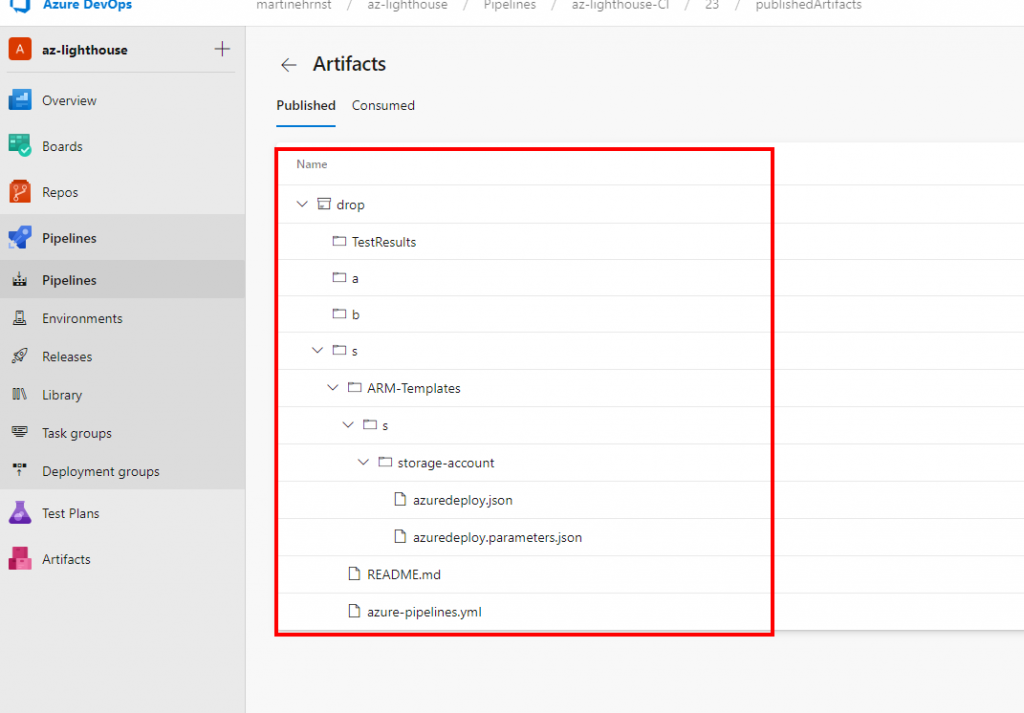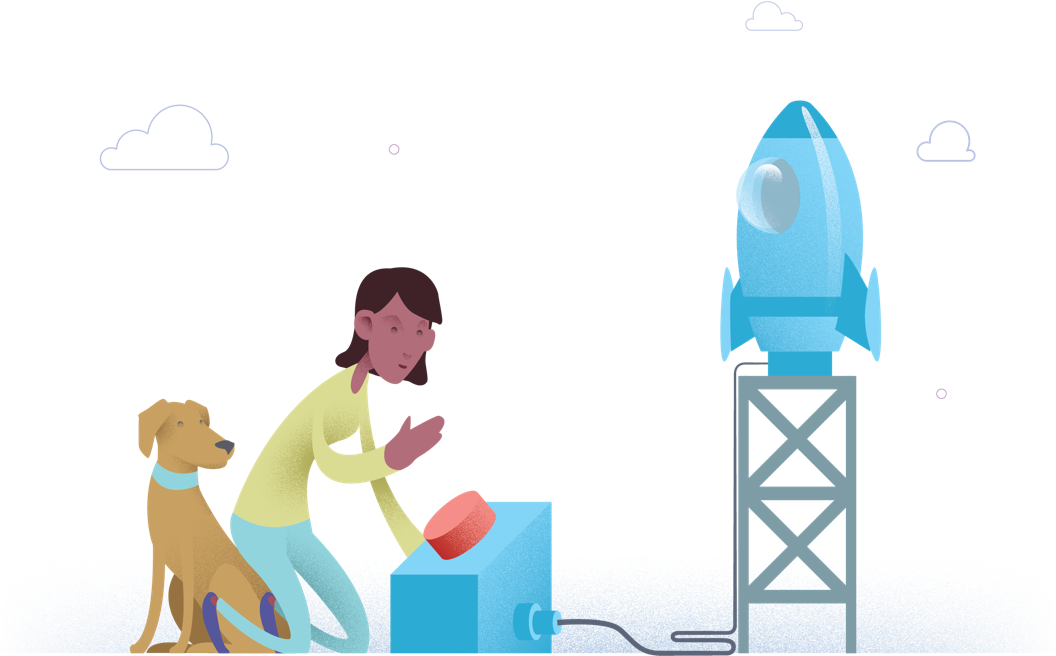Azure Lighthouse
Azure Lighthouse
Webinar: Multi-tenant resource management at scale with Azure Lighthouse
I have been invited to Azure Management talk. A webinar series focusing on the management space around Azure.
Featuring Azure MVPs and community champions, this webinar series will reveal their top Azure Management tips and tricks, replete with examples from the field.
Azure Lighthouse

Azure management talk is a five-part webinar series, where I will be showing how you can use Azure Lighthouse to manage resources in Azure cross the tenant barrier.
With Azure Lighthouse, managed service providers and enterprises can manage Azure resources across tenants. This allows MSPs to create their own managing solutions, protecting their IP, as well as eliminating tenant switching. Enterprises with multiple tenants can benefit from the same service and manage their entire infrastructure from one single pane.
Please register for the Azure Lighthouse webinar here
Azure Management talk webinars
Apart from Azure Lighthouse, there are four other webinars scheduled.
5 easy steps to apply financial management to your cloud budget – Thursday 4th February
Struggling with Azure costs? How can you make your cloud consumption predictable? Tony Nguyen and MVP Cameron Fuller will show how the same ideas which apply to personal financial management also apply to handling your cloud consumption. They will show how these principles have been successfully used for hundreds of companies across the IT landscape. When you leave this session, you will have learned the 5 steps to managing your Azure budget on any scale.

Azure Resource Graph Zero to Hero – Thursday 18th February
In this session, Cloud and Datacenter MVP Billy York will go over the basics of Azure Resource Graph, including how Kusto Query Language (KQL) is used and its limitations in Resource Graph. We’ll then dive into some real-world examples of how you can use Azure Resource Graph with KQL.

Application Observability in a Distributed World – Thursday 25th February
In this session, Chris Reddington will provide an overview of Application Insights and how it slots into the wider Azure Monitoring ecosystem. We will explore Alerts, Metrics, Queries, Dashboards, Workbooks and more, and how Application Insights can bring clarity to a distributed cloud deployment.

8 easy steps to improve your security posture in Azure – Thursday 4th March
You’ve deployed your application on Azure. Instantly hackers are targeting your public IP and the brute forcing of passwords and ports starts. What now? Should I deploy Azure Sentinel, or just enable Azure Security Center as a start? Join MVP and Microsoft RD Maarten Goet as he takes you through the 8 easy steps into improving your security posture on Azure. This is a demo heavy session no cloud engineer or developer should miss!