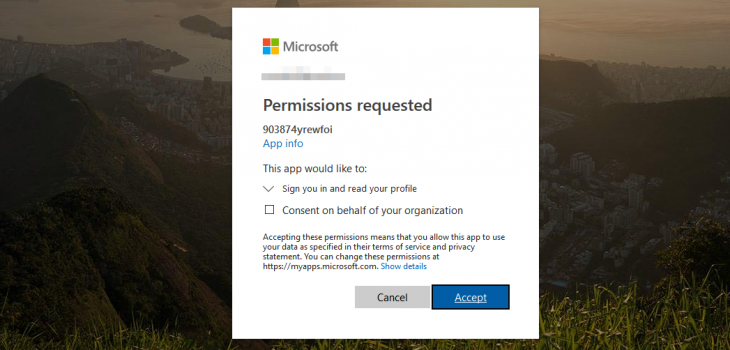Community
Community
Speaking at Nordic Virtual Summit 21
Let’s start in 2021 with a blast. I am happy to announce that I will be speaking at Nordic Virtual Summit in February.
If you are interested in Endpoint Management, Azure, or Security and compliance.
Nordic Virtual Summit has some great content for you!